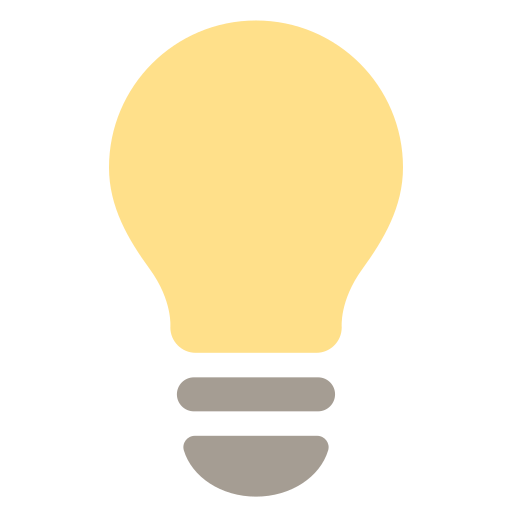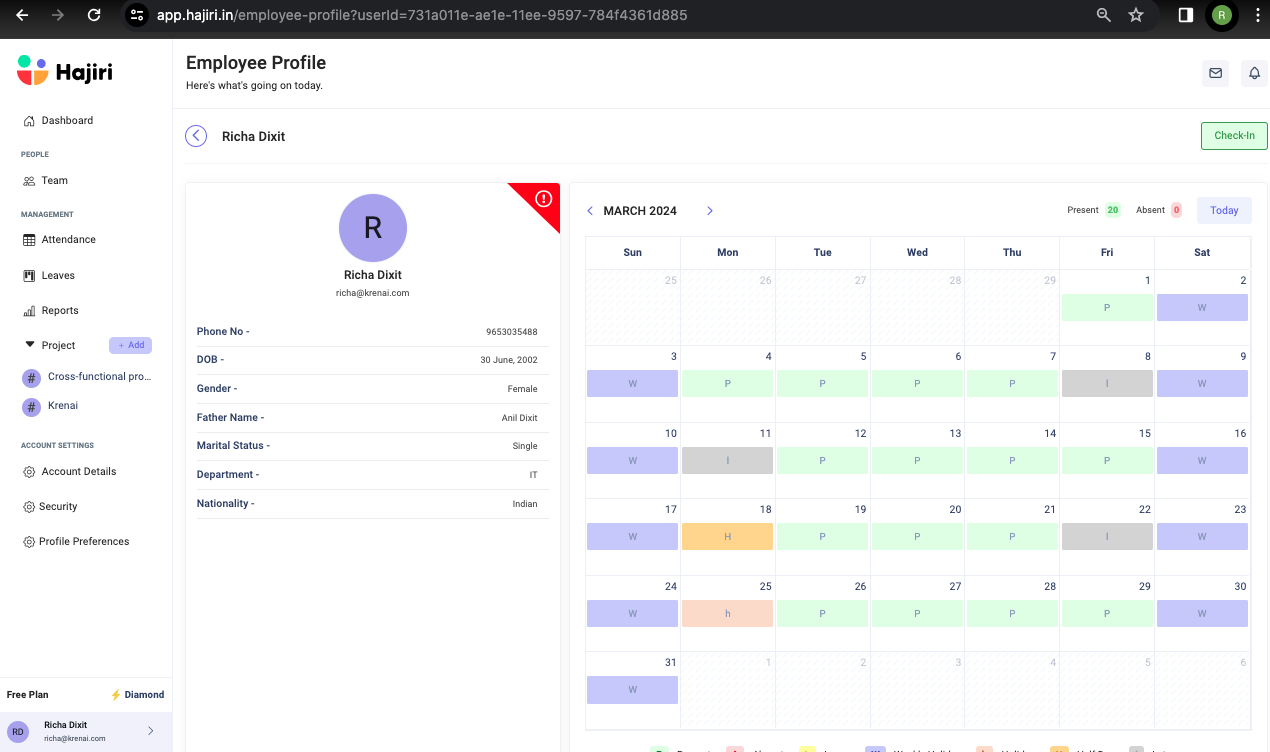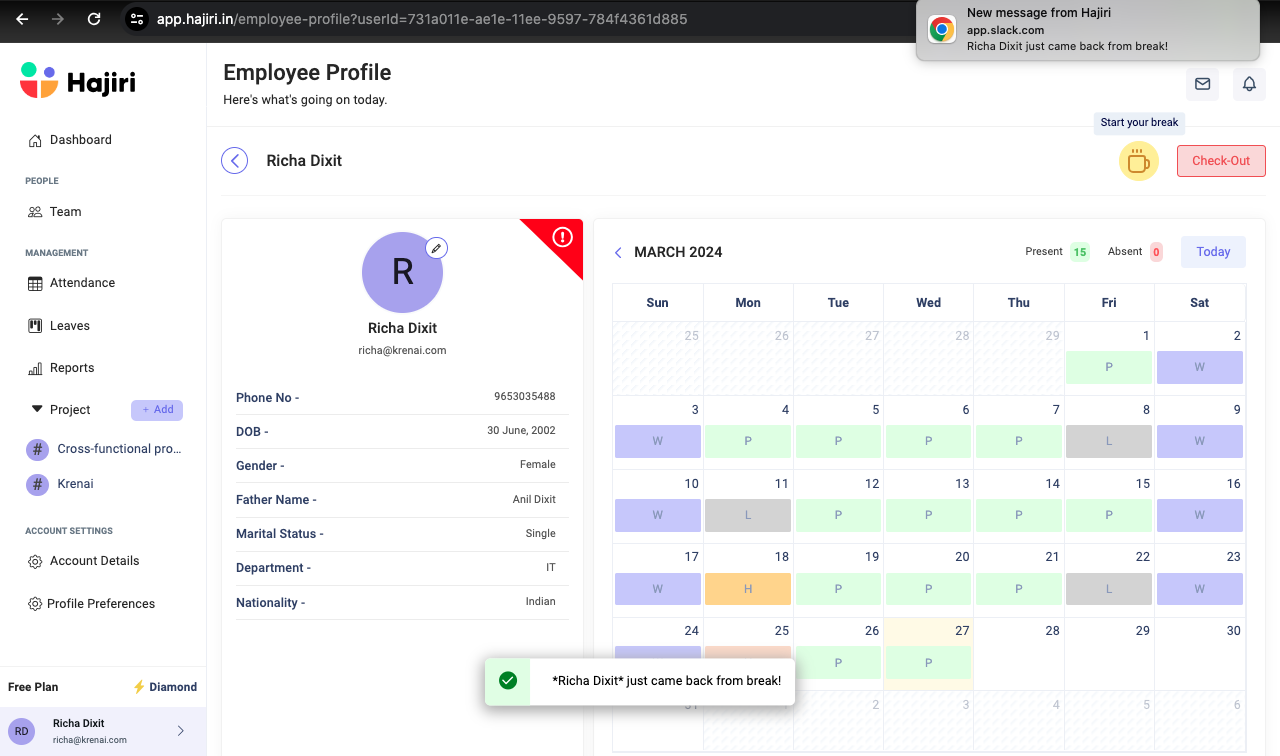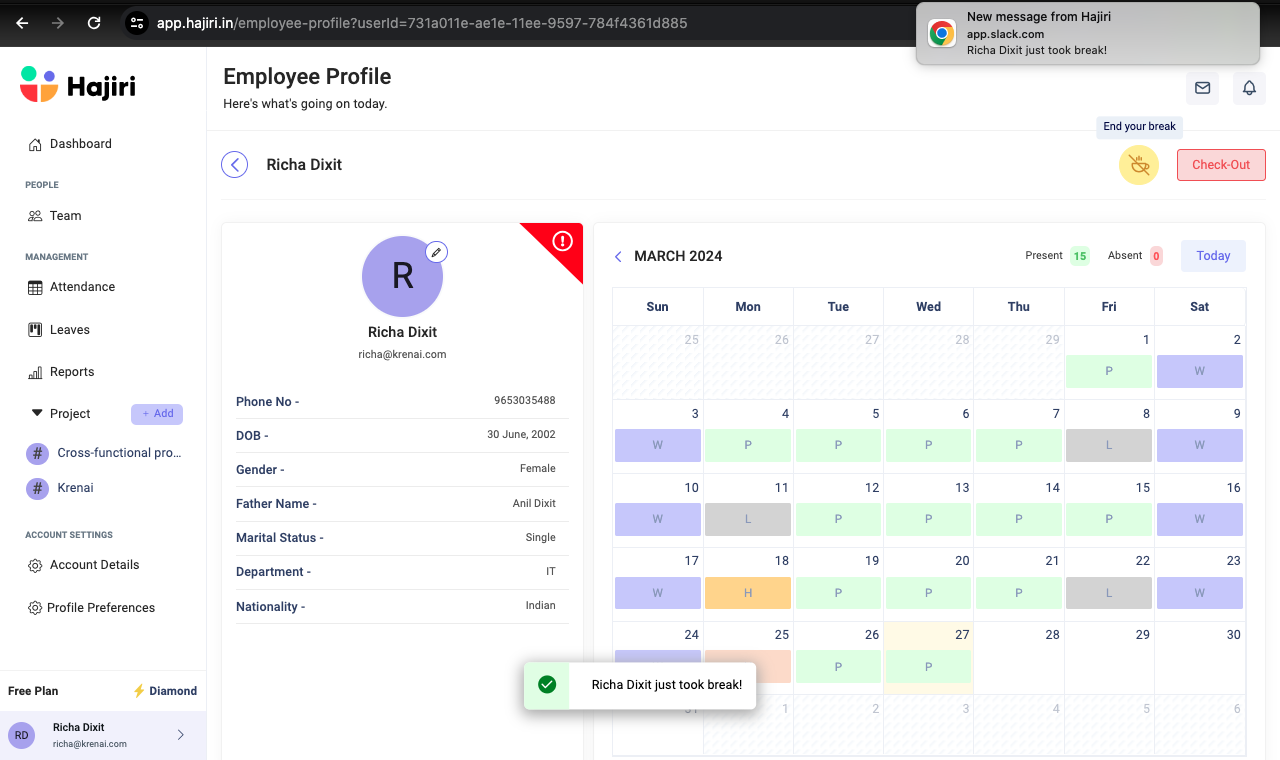Seamlessly Managing the attendance via Dashboard
Written by Shivendra Shrivastwa
Updated over a week ago
Hajiri simplifies managing the attendance via dashboard, making it
easy for users to mark their attendance via dashboard. Here’s how
you can manage your your attendance via dashboard efficiently:
Using the Web App
1. Check In: To start your day, click on the Check In icon at the
top right corner of the web app interface.
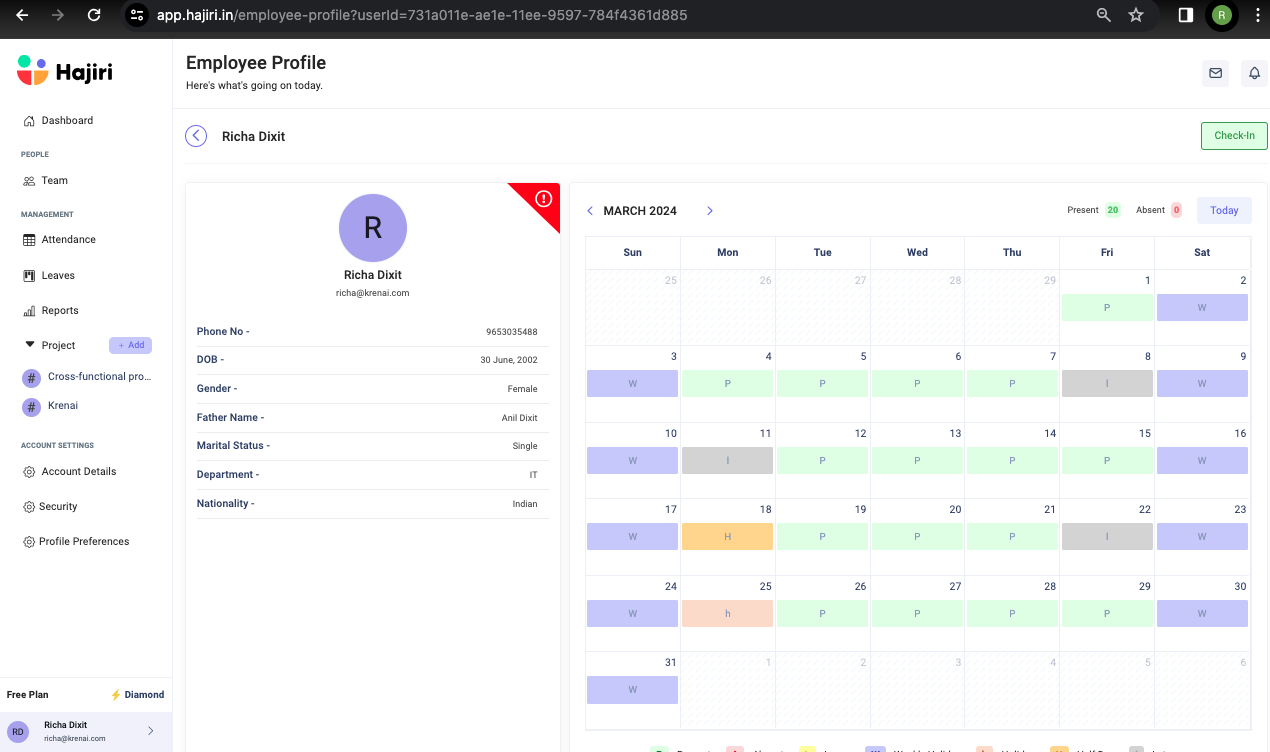
2. Break: Click on the given coffee icon to start the break.
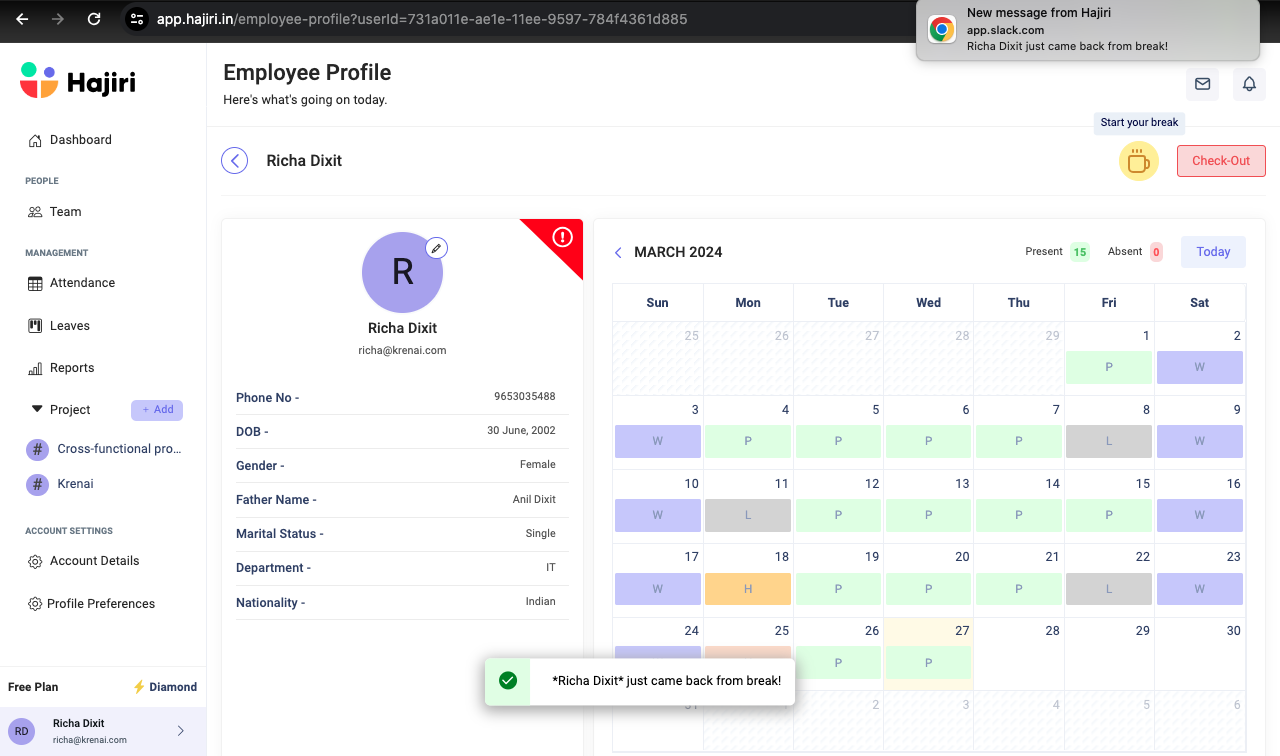
3. Back: To resume working, simply click the same coffee icon
again.
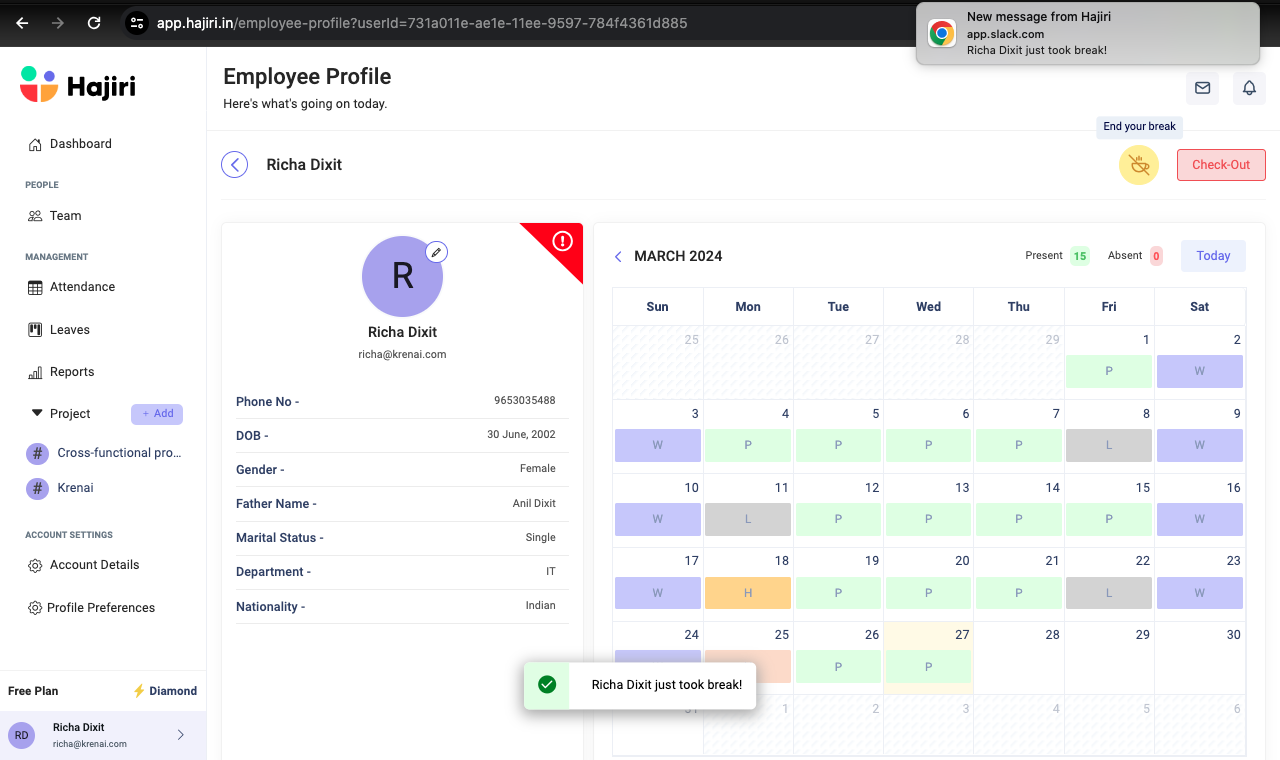
4. Check Out: To conclude your workday, simply click on the Check
Out button.
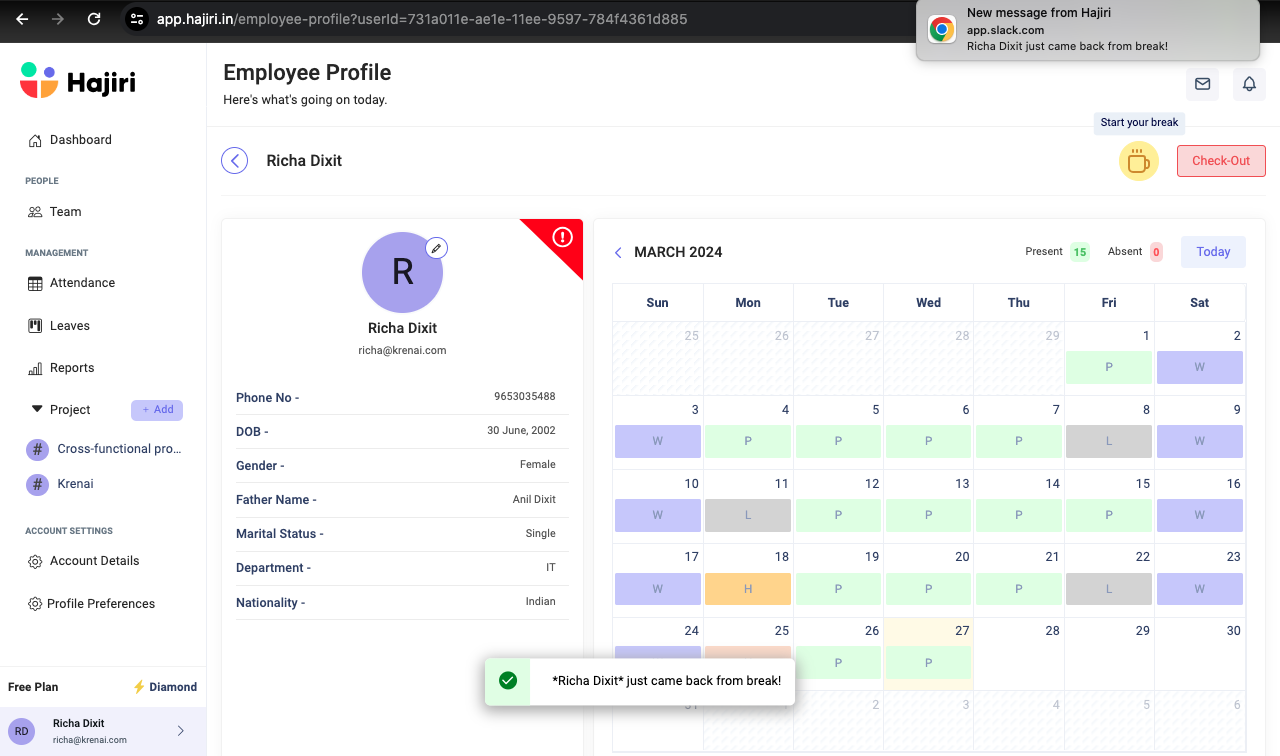
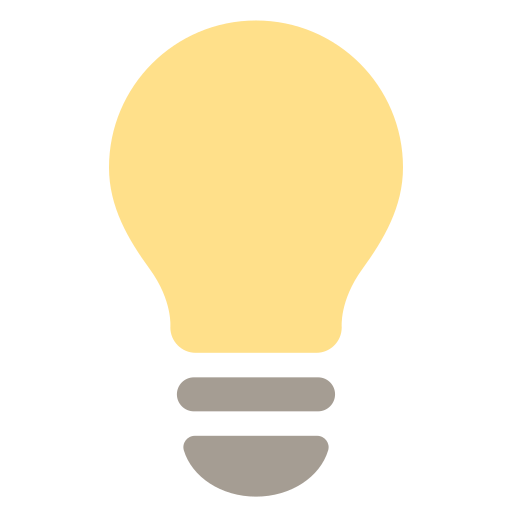
Did this answer your question?