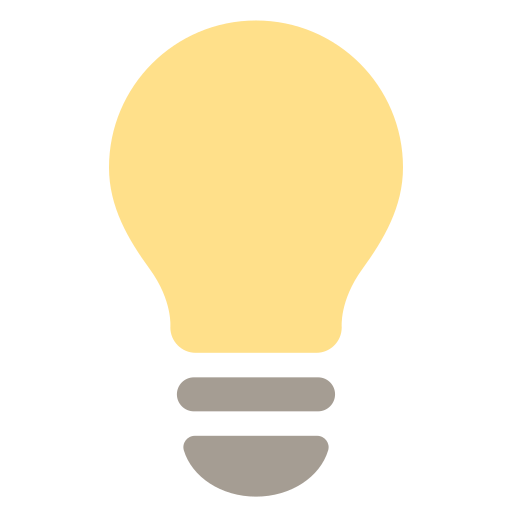Written by Richa Dixit
Updated over a week ago
Updated over a week ago
Hajiri simplifies the leave application process, offering straightforward methods for Slack users and web app users alike. Follow these steps to apply for leave without hassle.
For Slack Users
- 1. Starting Your Application: Begin by navigating to the Home Tab of the Hajiri Slack Application.
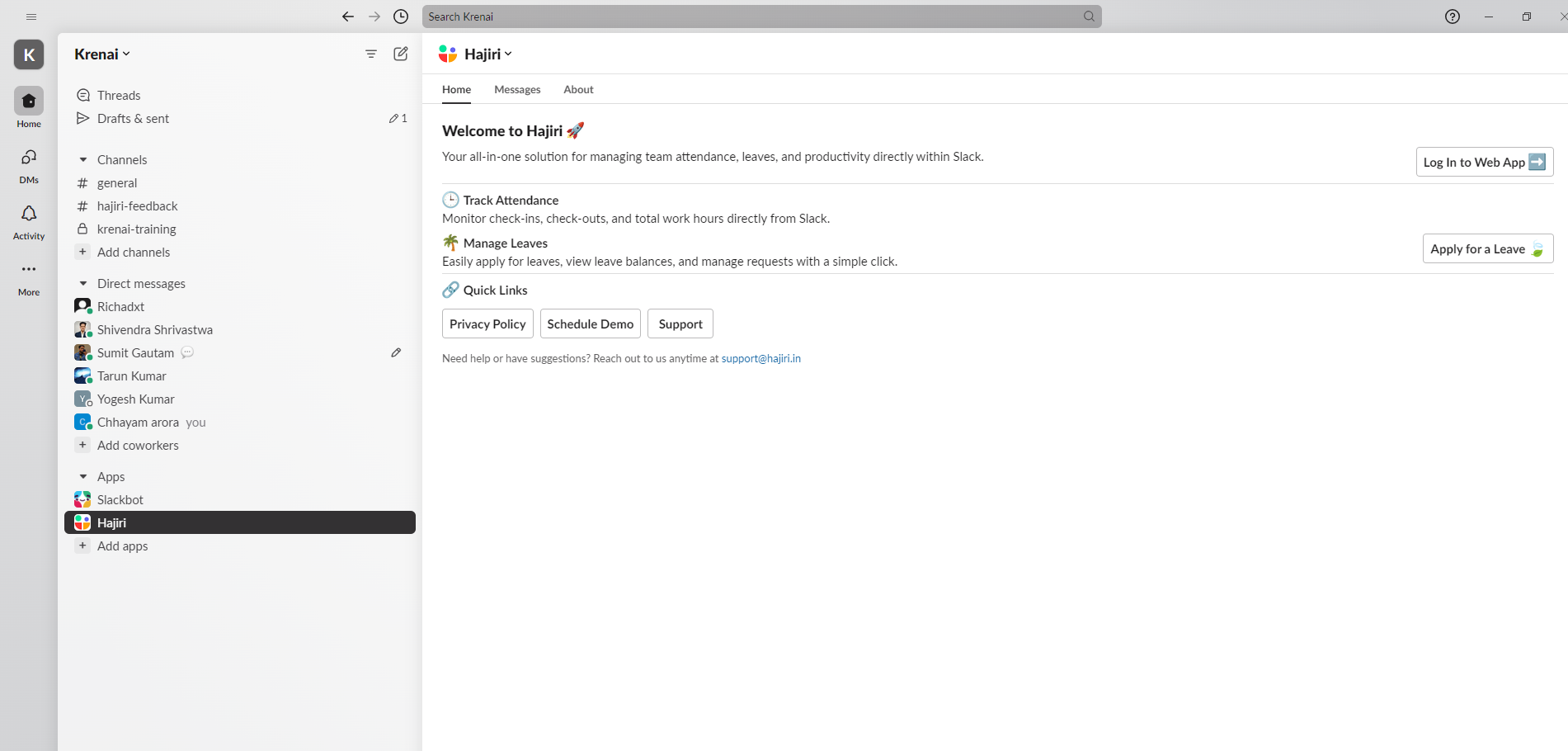
- 2. Filling Out the Form: Complete the leave application form by entering all required details. Once filled, click on "Submit" to proceed with your leave request.
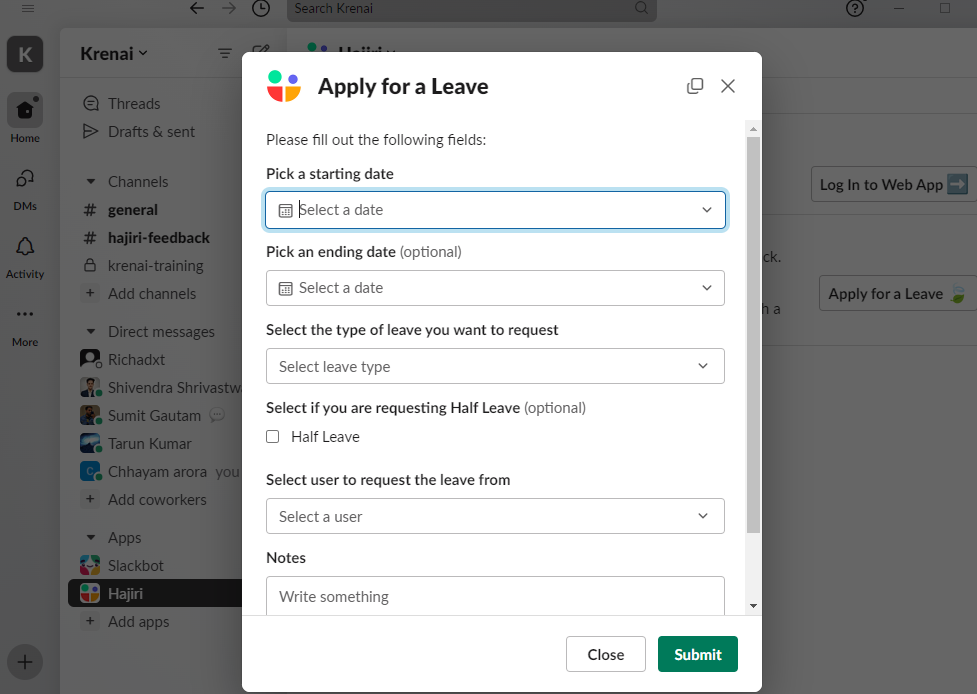
Via the Hajiri Web App
- Accessing Your Profile: Log in to your Hajiri dashboard and go to your employee profile section.
- Initiating a Leave Request: Click on the "Apply for Leave" button to open the leave request form.
- Submitting Your Request: Fill in the necessary information and submit your leave request.
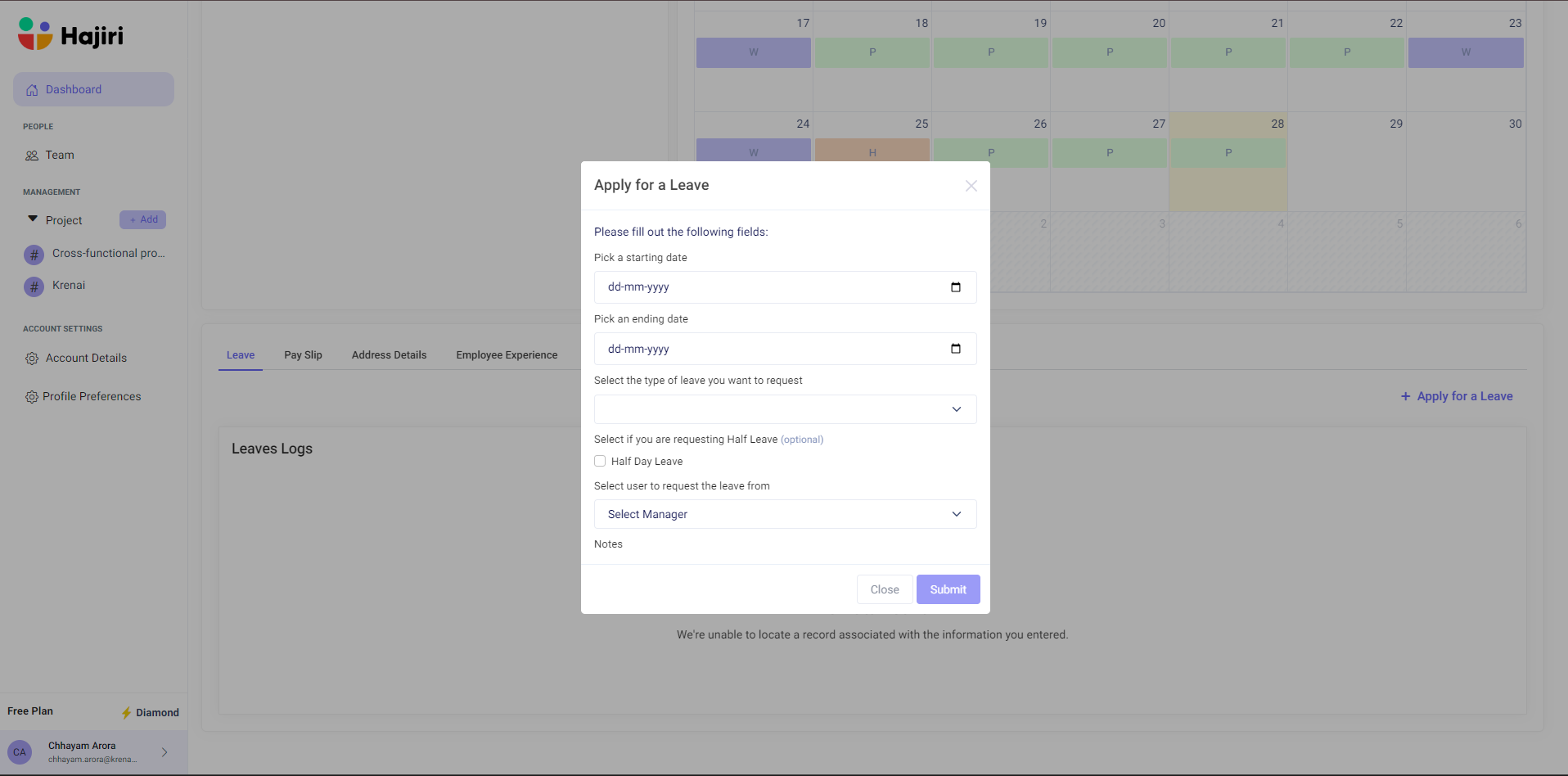
Notification Process
- Admin/Manager Notification: Once submitted, your leave request will be sent to your admin or manager via their Slack message tab for approval.
- Tracking Your Request: You can also track the status of your leave request in the "Leaves" section of the Hajiri web app.
By following these simple steps, you can ensure your leave requests are submitted correctly and efficiently, keeping both you and your management informed.