
Updated over a week ago
Hajiri empowers organization administrators to bolster punctuality by setting up check-in and check-out reminders for all the users. This guide will walk you through customizing these reminders to fit your organization's schedules.
Setting Up the organization shift timing
- Look for the "Attendance Settings" option to begin customizing your Shift Timing.
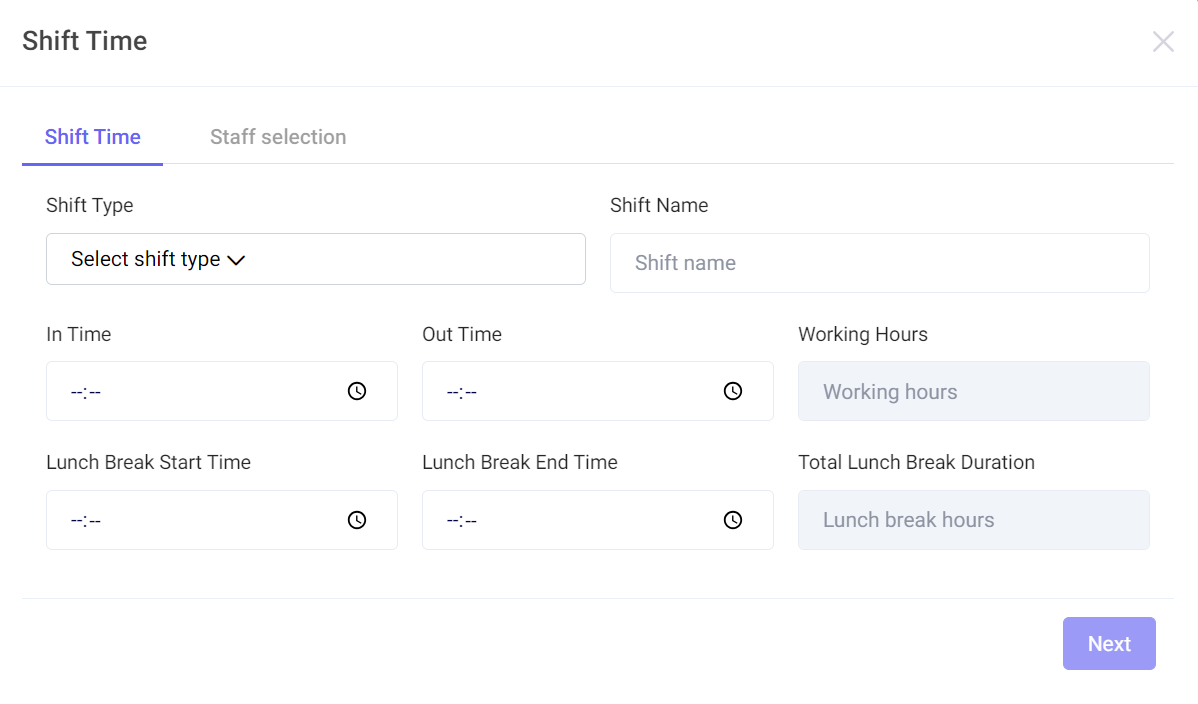
-
After entering the necessary details, proceed to the "Next" step. You'll be presented with a list of your employees. Here, you can assign specific check-in and check-out timings to each employee, accommodating different work shifts, including day and night options.
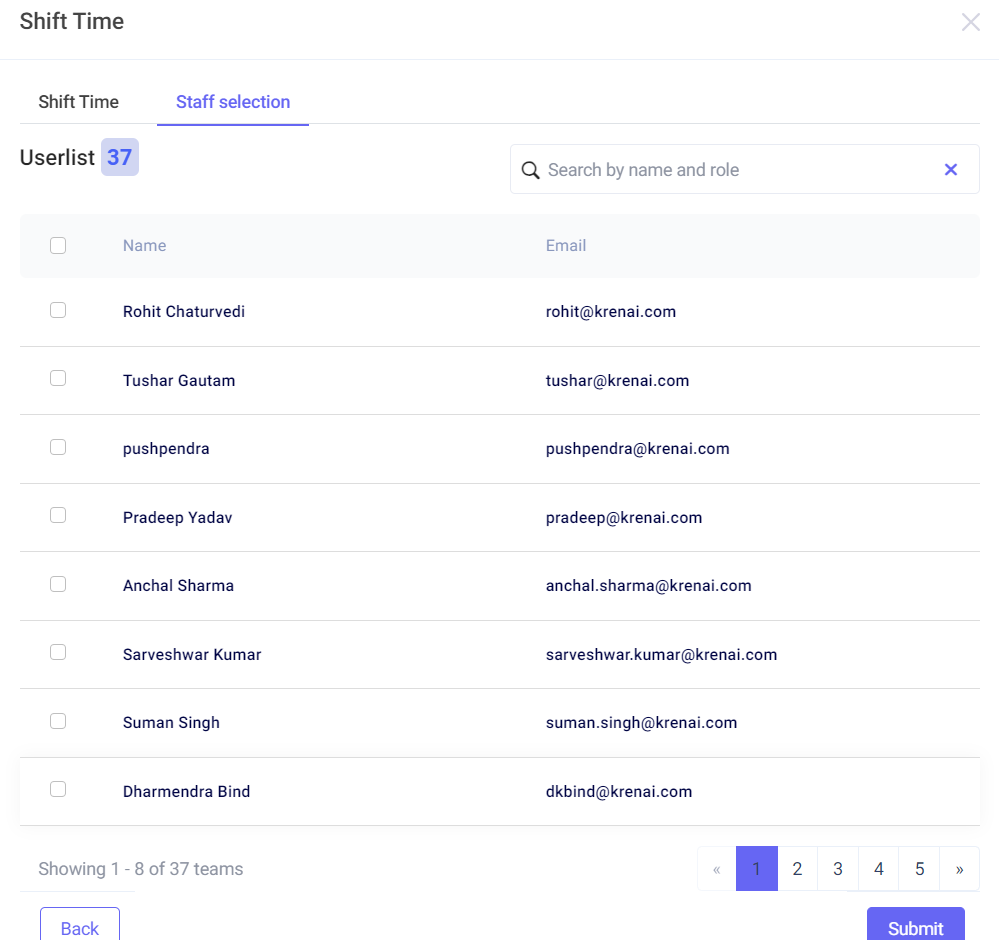
-
Finalizing Your Setup: Once you've created the appropriate shift time for your organization, click "Submit" to finalize the process. You're all set with the shift timing and you can see the list of the shift timing in the attendance setting section as shown below.
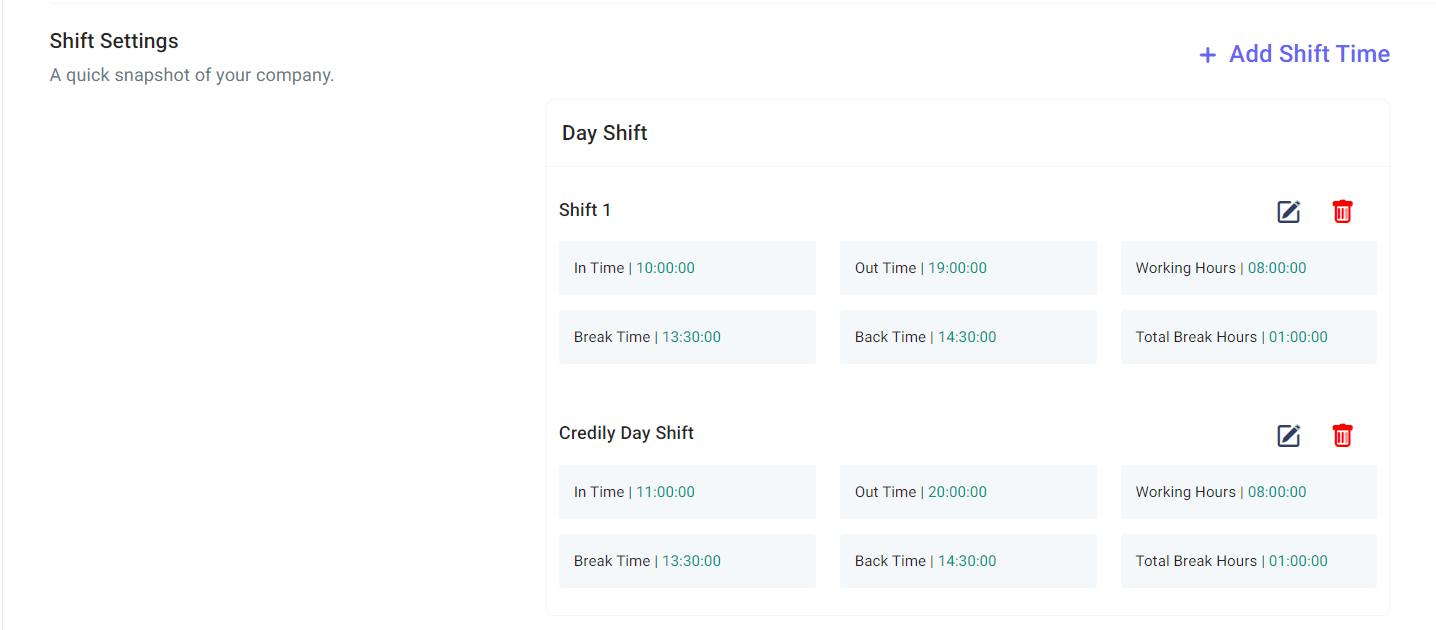
Important
Getting through to the Slash commands
-
/in: Mark the beginning of your workday and register your attendance.
-
/break: Using this command you can take break at any time during your workday.
-
/back: Indicate that you've returned from your break and are resuming work.
-
/out: Check out to mark the end of your workday.
Notification Guide:
Stay ahead with your attendance using Hajiri’s streamlined notification system, designed to support you throughout your workday:
-
Starting Your Day:
- Initial Reminder: A prompt arrives 5 minutes before your shift, urging you to check in.
- Follow-Up Reminders: Additional alerts are sent at 25 and 55 minutes into your shift if you haven't checked in.
- Late Check-In Penalty: Missing the final reminder leads to an automatic half-day leave recording.
-
Break Time:
- Receive a notification 5 minutes before your break. Feel free to initiate breaks anytime as per your need.
-
Returning from Break:
- Back Reminder: A nudge to return is sent 5 minutes before your break ends
- Missed Return Penalties: Fail to respond, and you'll get several reminders, culminating in a notification at shift end if you haven't resumed work.
-
Ending Your Day:
- Checkout Reminder: An alert 5 minutes before your shift ends encourages you to log out.
- Final Check-Out Reminders: If you haven't checked out, you'll receive reminders 30 minutes and 1 hour post-shift.
- Automatic Check-Out: Unchecked? Hajiri will ensure you're checked out at 11:59 p.m.
Did this answer your question?